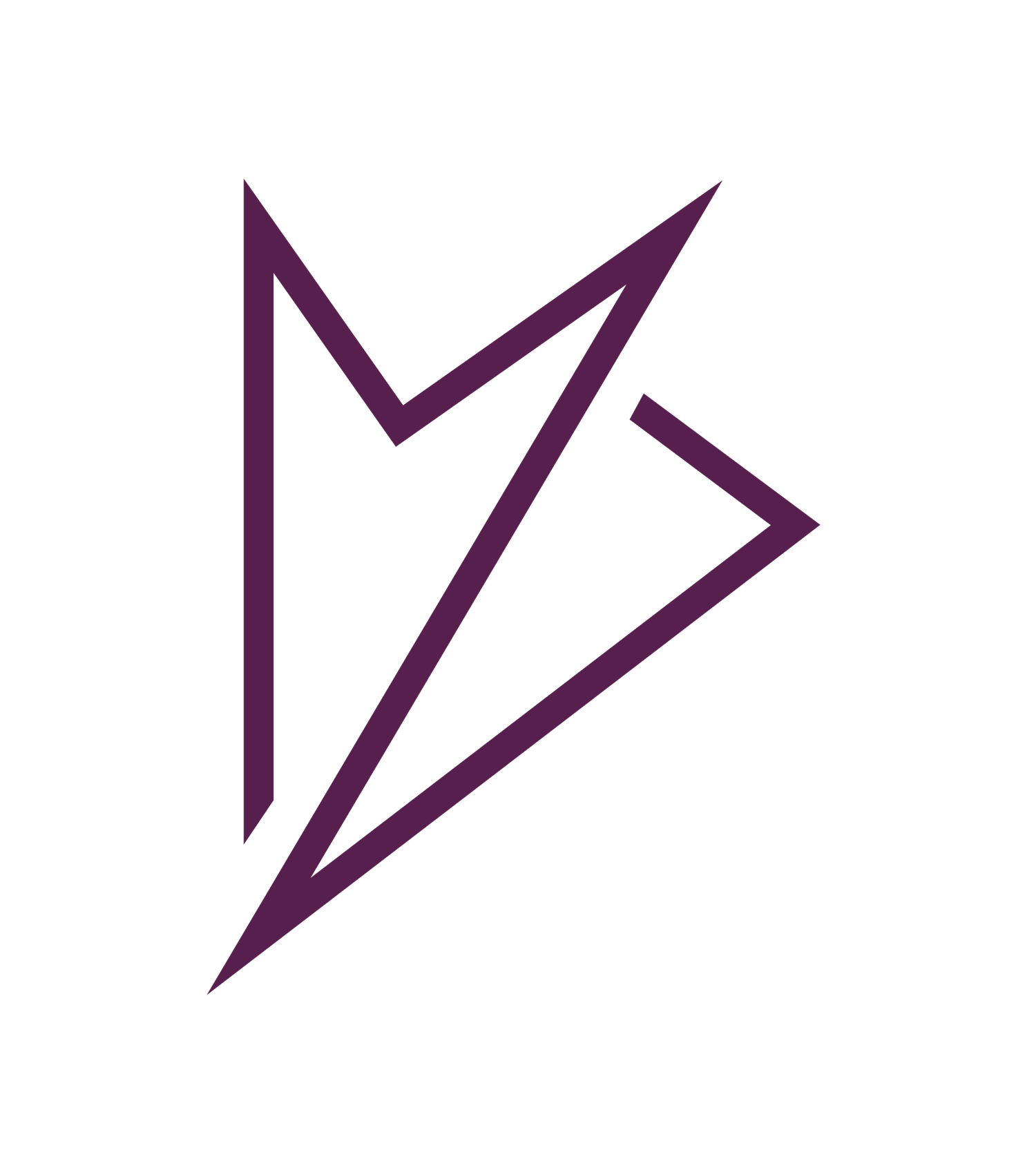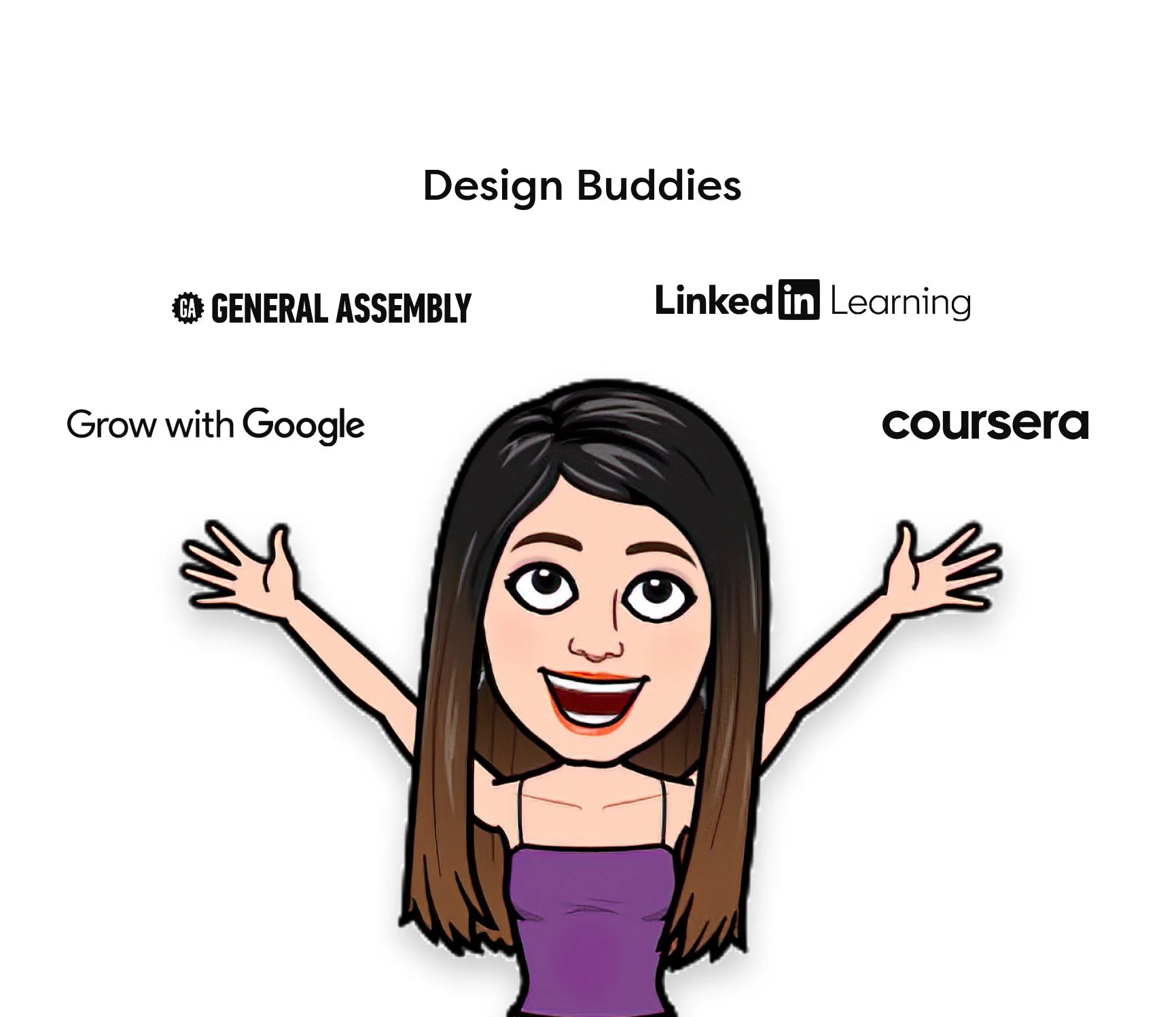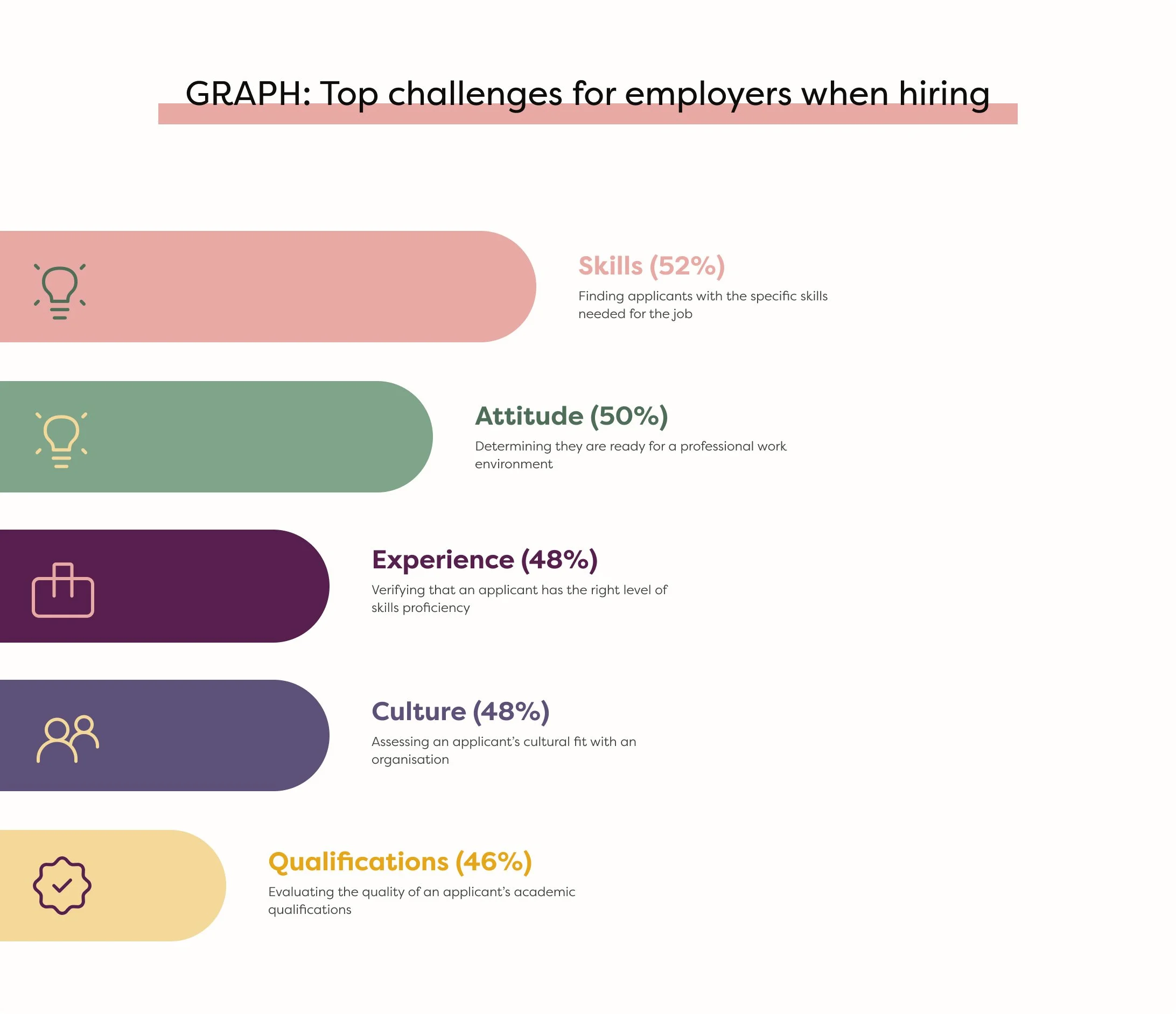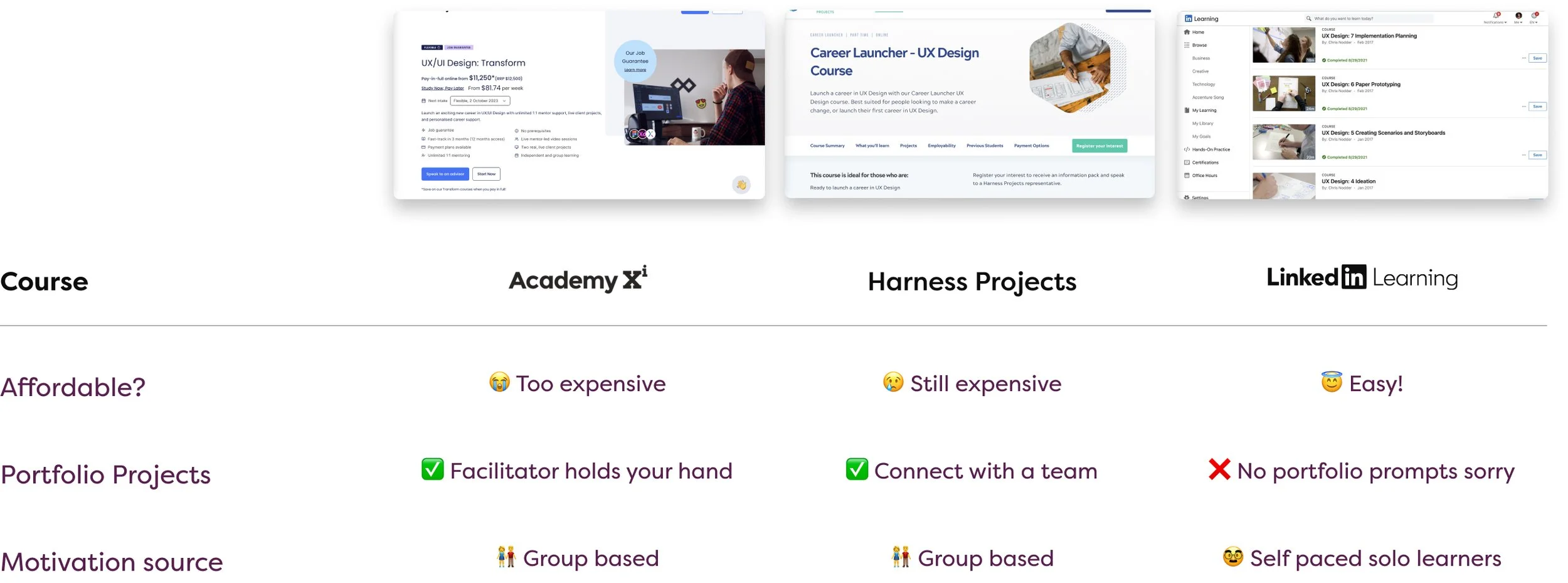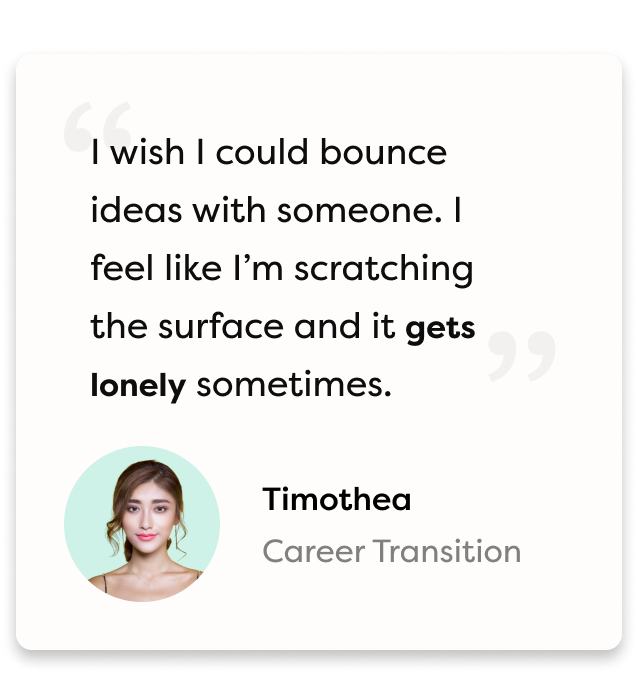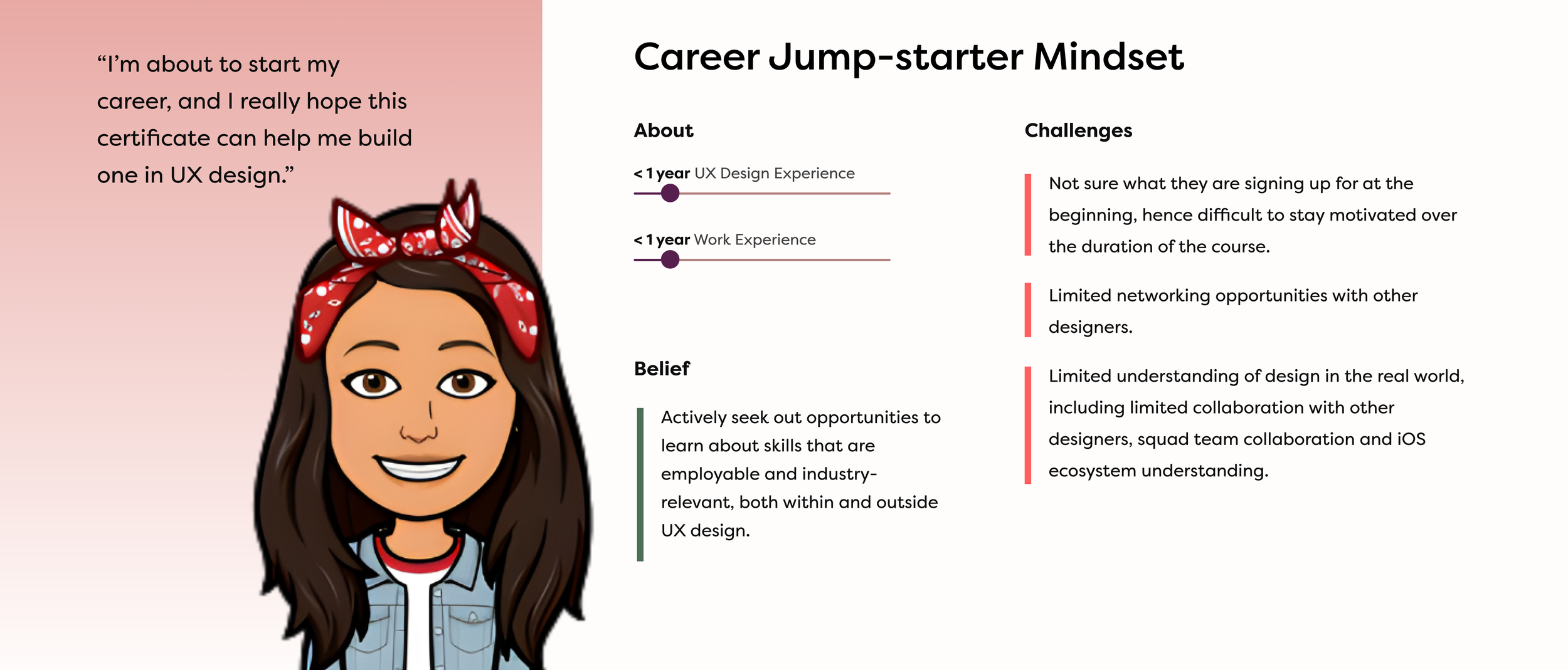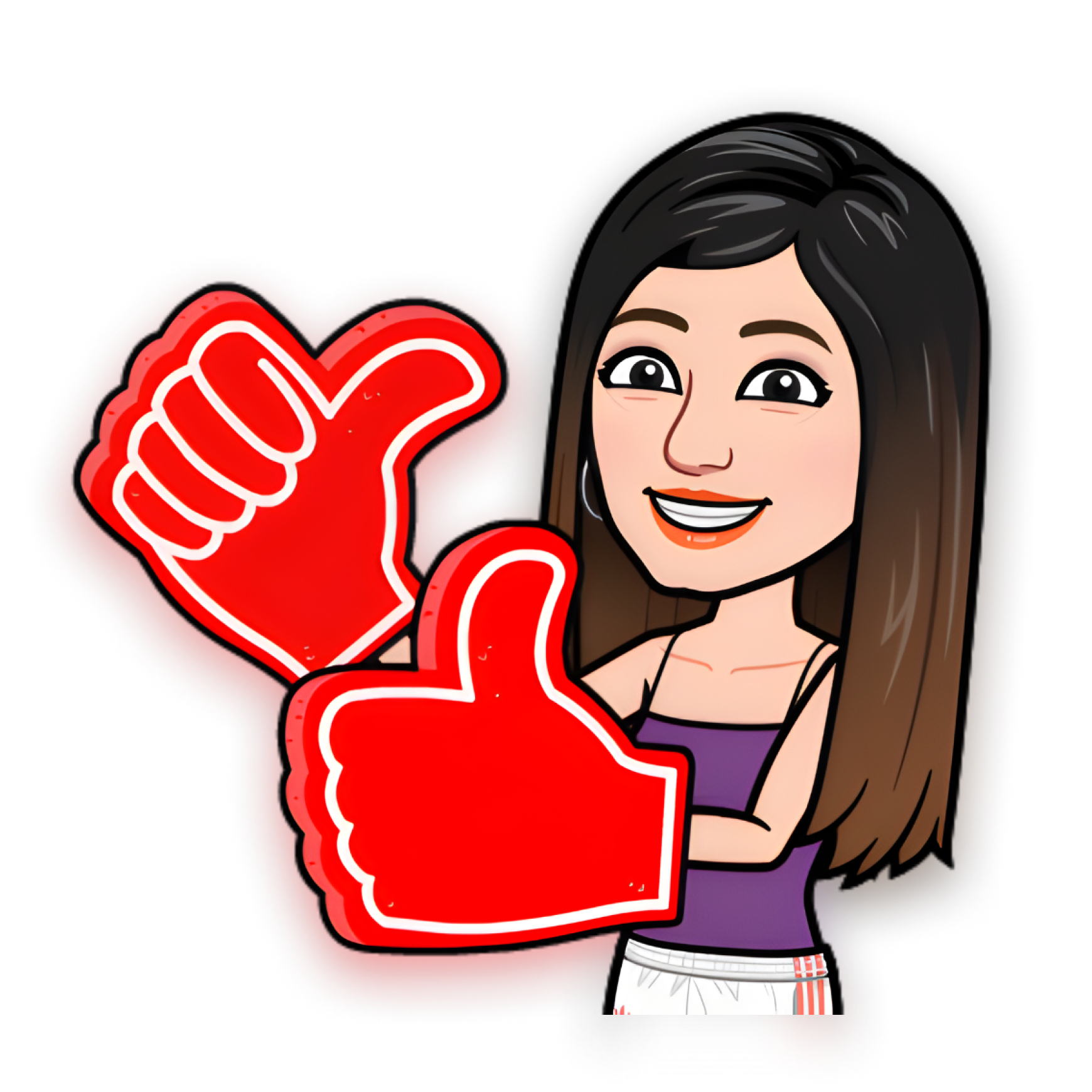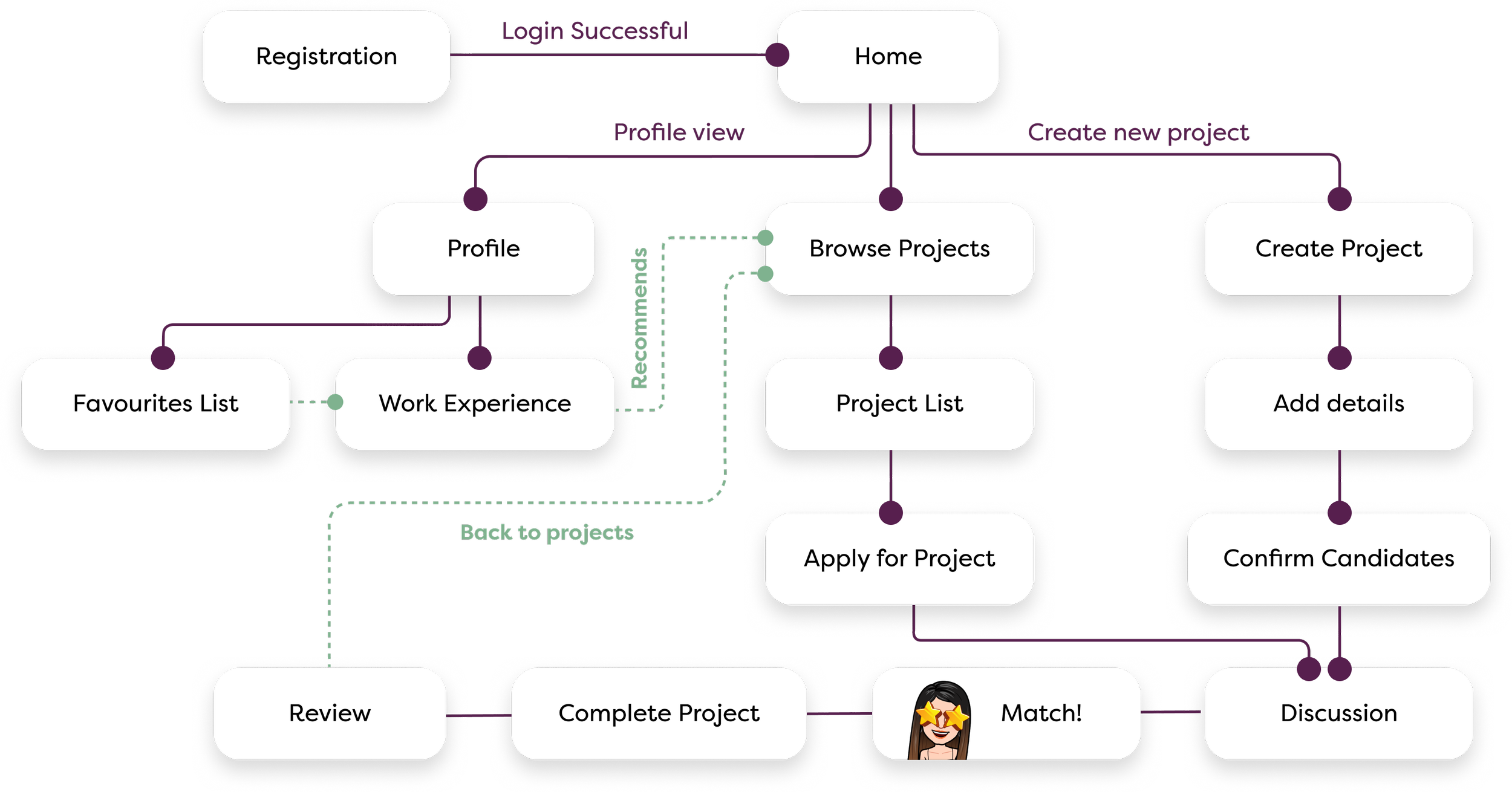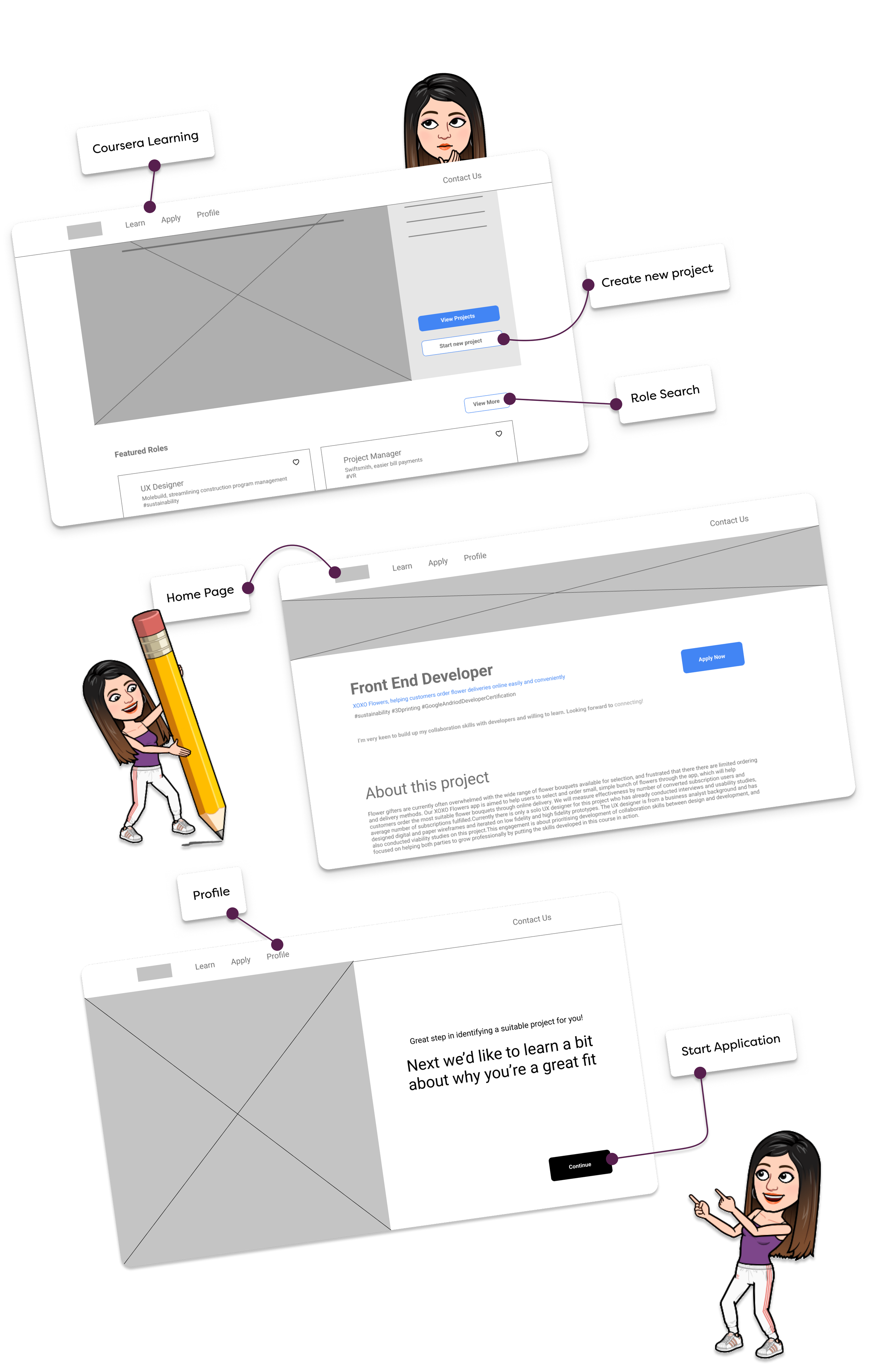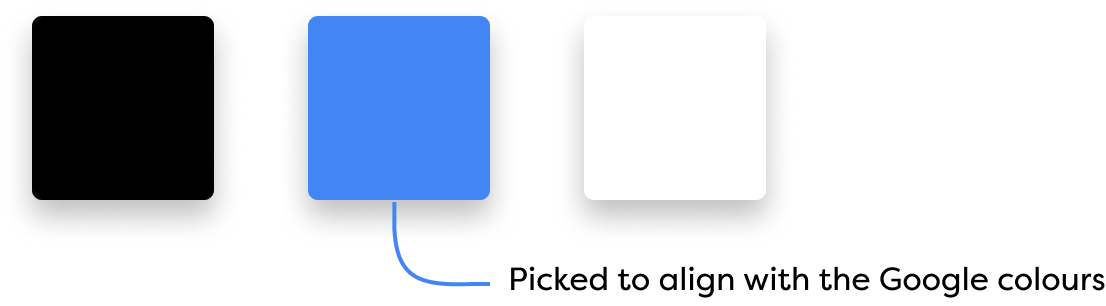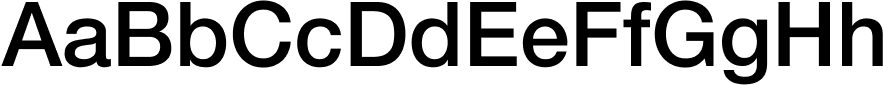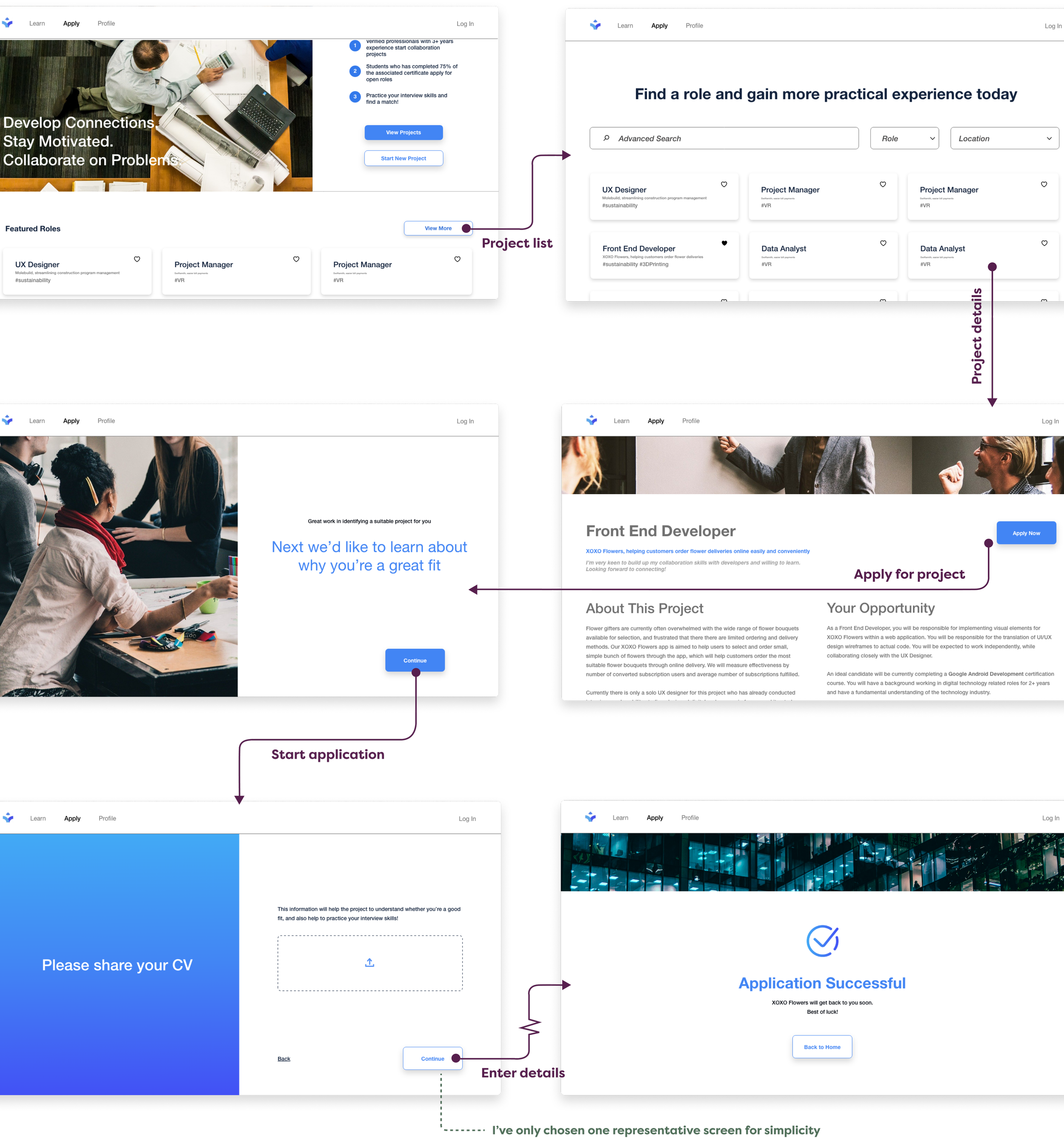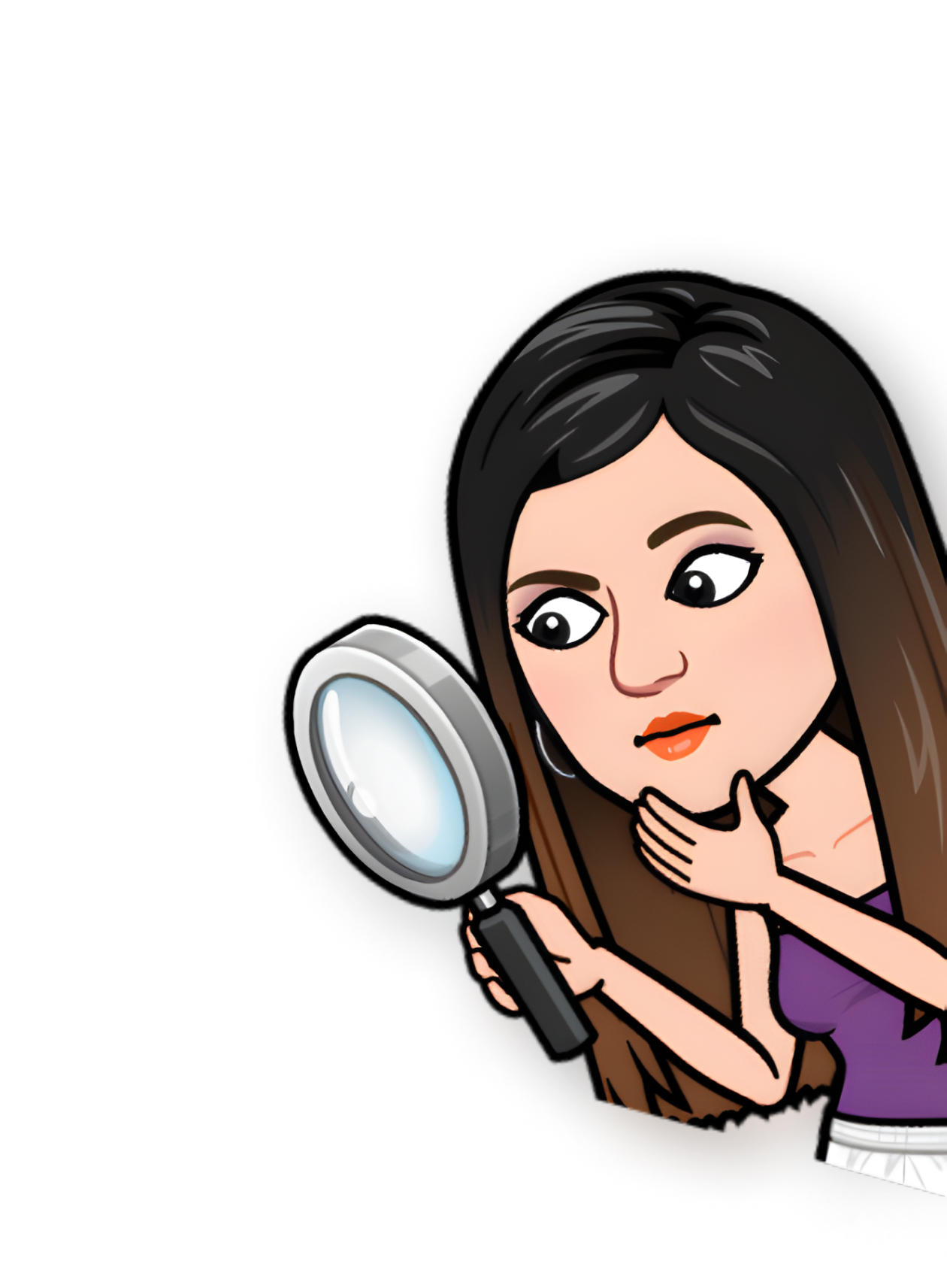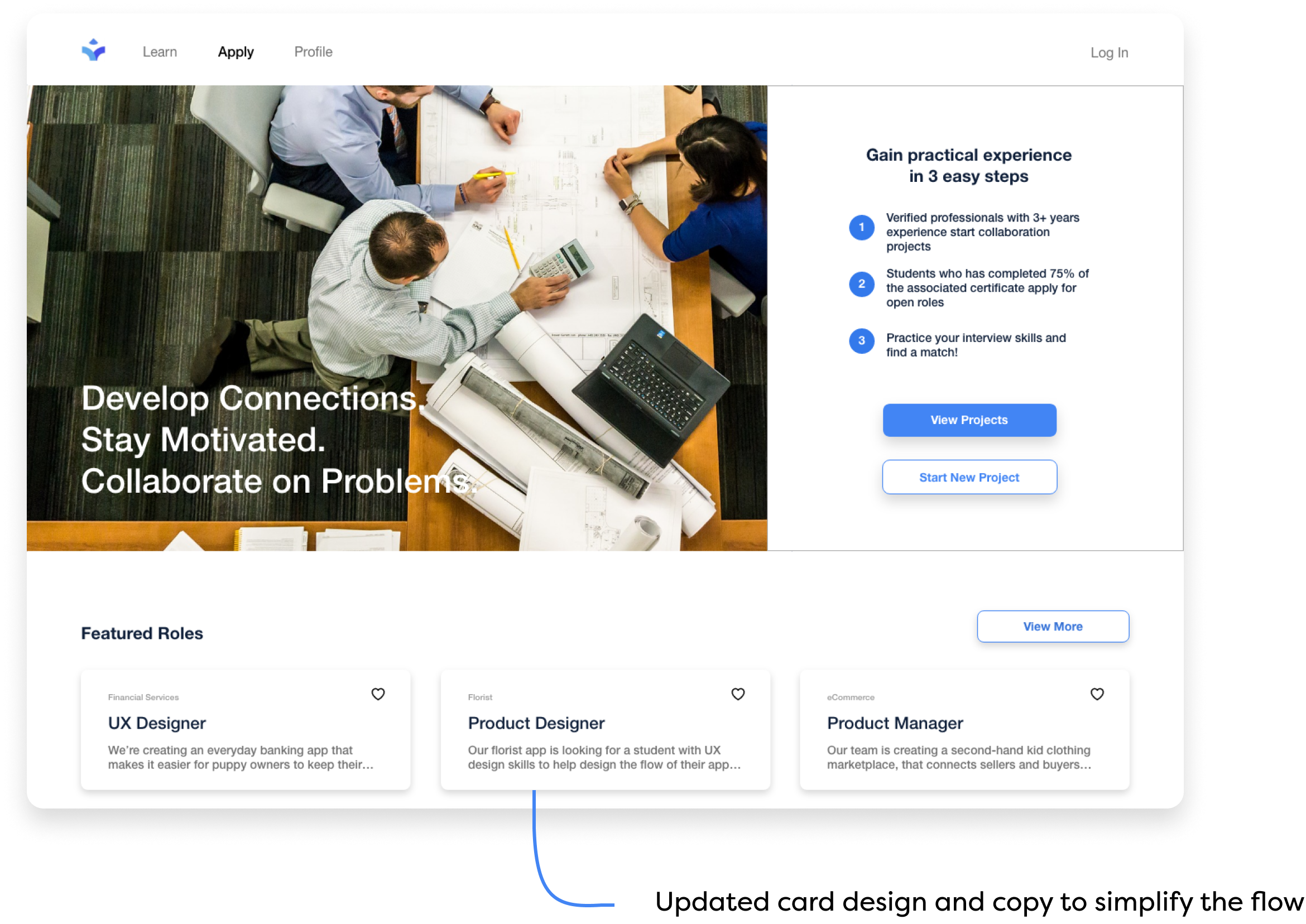Google Certificates Community
Connecting online learners during their portfolio projects
Activities involved
Market Research Competitive Analysis Customer Research Mindsets Flow Diagram UI Design Process Low Fidelity Wireframes High Fidelity UI Design High Fidelity Prototype Prototype Validation
Why
Portfolio Project
What
Responsive Web Design
My role
Designer
Category
E-Learning, Community
When
Sep 2020 - Jan 2021

Why I did this project
To me, university is just the start of a lifelong learning journey. Platforms like Google career certificates, which are offered at a highly affordable cost, are making education more accessible for all backgrounds.
As I personally completed the Google Career Certificates, I noticed opportunities to improve the learning experience.
Photo: As a representative graduate at Google Career Certificate launch in Australia.
Professional growth from this case study
This case study and its reflections has helped me to stand out to Google as a successful graduate. Since the completion, my story towards UX design been featured in Google articles and videos.
How it started
I was determined to transition my career into product and service design. I spent months on online learning, community events and blogs, to learn everything about product design that I could get my hands upon. Overtime, I noticed a gap in the market.
Market Research
The Claim
Online learning is now popular amongst those hoping to work within the technology sector, with 600k enrolments of Google UX design certificate alone. Employers also recognise the value of micro credentials, and they are on average 72% more likely to hire a candidate who has earned it.
The Problem
However, there is a gap. Employers are on the hunt for candidates who not only have a strong knowledge base, but also have a outstanding portfolio project. Learners are challenged to gain practical experience on their own.
Competitive Analysis
I analysed the 3 most popular UX design online courses - looking both at the learners experience and comparing options to find patterns.
Customer Research
I spoke to learners through community forums, discussion meet-ups and messages, to understand the challenges learners face during their learning journey of Google UX design certificate.
Defining the problem
While employers are looking to hire those who demonstrate their commitment to the profession through portfolio projects, there’s currently high set up costs to portfolio projects.
How might we create an affordable approach to an open community to connect those taking micro-credential courses like Google Career Certificates with other learners?
Mindsets
Three distinct mindsets were created for those taking the UX design course: Career Jump-starter, Career Transition and UX Master.
Time to start designing!
Once I went through all my research data, it was time to sketch out the first flows and the initial low-fidelity wireframes!
Flow Diagram
To outline all the neccessary functionality I created a simple flow diagram of the main tasks that the user can do. One of the flows is shown below.
UI Design Process
I created paper wireframes, digitised them to test my concepts and confirm the functionality, before applying colour and styling to create high fidelity designs.
Low Fidelity Digital Wireframes
Here’s a selection of the digital wireframes.
High Fidelity UI Design
Once the initial flow was complete, I started by creating a few main screens of the app. I started by defining the fonts and colours.
Colour palette
Text, Accent, Background
High Tech Modern Look & Feel
The style was achieved by using moving gradients of blue to add a playful vibrant vibe, while staying professional.
Font
Helvetica Neue (Regular, Medium, Bold)
High Fidelity Prototype
I connected my high fidelity designs into a clickable prototype. That allowed me to test with a first group of users. One of the prototype flows is shown below.
Prototype Validation
I validated my prototype with 3 users. Each were given a subset of the prototype dedicated to the category and project detail views. I wanted to make sure that users understand that there were more projects on the platform and that each project also has a dedicated page.
This was tested in person, where I introduced the users to the website and asked them questions. The questions were mainly focused about whether the project views were easy to understand.
Study Results
66% of users (2 out of 3) were unsure about what to do on the home page for the featured roles. They quickly understood that the featured roles are just a subset of all the available roles, but they found it hard to understand the tags on the cards.
Prototype updated concept
Because of time constraints, I wasn’t able to run a second usability study on the updated prototype. However, I have updated it by refreshing the card concept and adding a drop shadow to make the page easier to understand.
Present to Google
Upon my graduation from the Google Career Certificates, I was keen to share my feedback, to help make the course better for others. I shared my feedback on the course through survey, then spoke to them over the phone, and then had an opportunity to record this in a video to share with the creators of this course.
Continuous Involvement with Google
Since then, I have been invited as a graduate representative to the official launch of Google Career Certificates in Australia and featured in ads and special events.






Key Learnings & Reflection
During my learning of the Google UX design certificate, I have been watching design videos from @MalewiczHype, where he critics common sites, including Coursera. It got me thinking about the challenges I have been noticing in the course itself, and I decided to go a step further, and actually see if I could do something about them. This case study was born as a result.
This case study has shown the power of pushing boundaries to ask “why”, “how can it be better”, and sharing that with others. I hope to continue doing that in my personal and professional life.